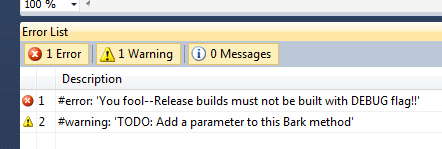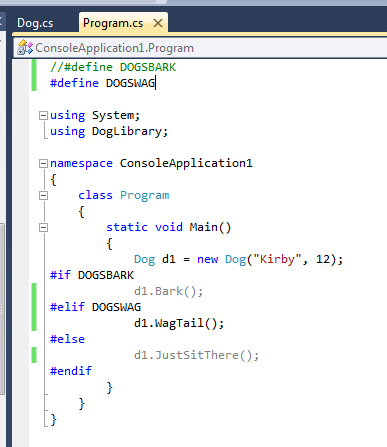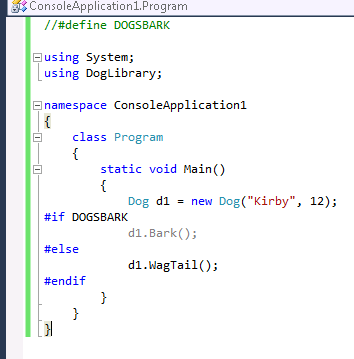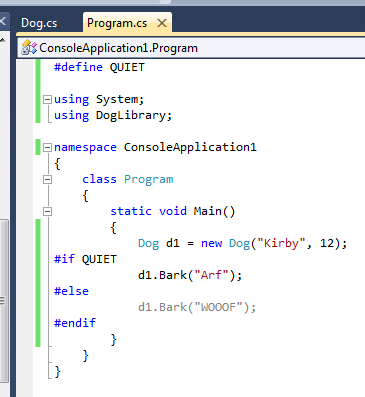#508 – Using the #error and #warning Directives
January 30, 2012 Leave a comment
The #error and #warning directives allow you to output errors and warnings at compile time. You can give either directive some text that will be output by the compiler and look like a standard compile-time error or warning.
In the example below, we’ve include a compile-time warning, reminding us that we want to later change some code.
#warning TODO: Add a parameter to this Bark method
d.Bark();
At compile time, we’ll see this warning in the Error List in Visual Studio.
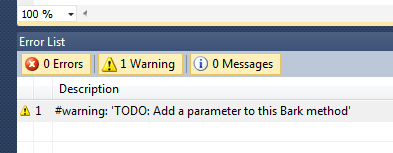
You might use the #error directive to force an error to occur based on some combination of conditional compilation symbols. When this directive is encountered, the compiler will generate an error.
#if DEBUG && BUILDFORRELEASE #error You fool--Release builds must not be built with DEBUG flag!! #endif