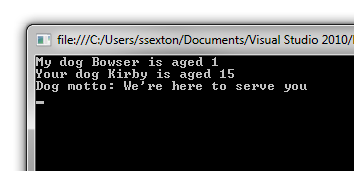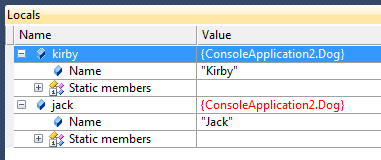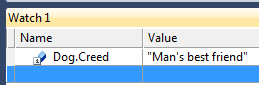#602 – Initializing Fields in a Class
June 11, 2012 1 Comment
You can initialize instance-level fields in a class when you declare them. If you do not initialize them, all fields are initialized to default values (0 for numeric types, null for reference types).
In the fragment of the Dog class below, we initialize two instance-level fields and one static field.
public class Dog
{
// Instance fields
public string Name = "Bowser";
public int Age = 1;
// Static fields (one for entire type, rather than 1/instance)
public static string CanineMotto = "We're here to serve you";
public Dog(string name, int age)
{
Name = name;
Age = age;
}
public Dog() { }
}
Dog myDog = new Dog();
Console.WriteLine("My dog {0} is aged {1}", myDog.Name, myDog.Age);
Dog yourDog = new Dog("Kirby", 15);
Console.WriteLine("Your dog {0} is aged {1}", yourDog.Name, yourDog.Age);
Console.WriteLine("Dog motto: {0}", Dog.CanineMotto);